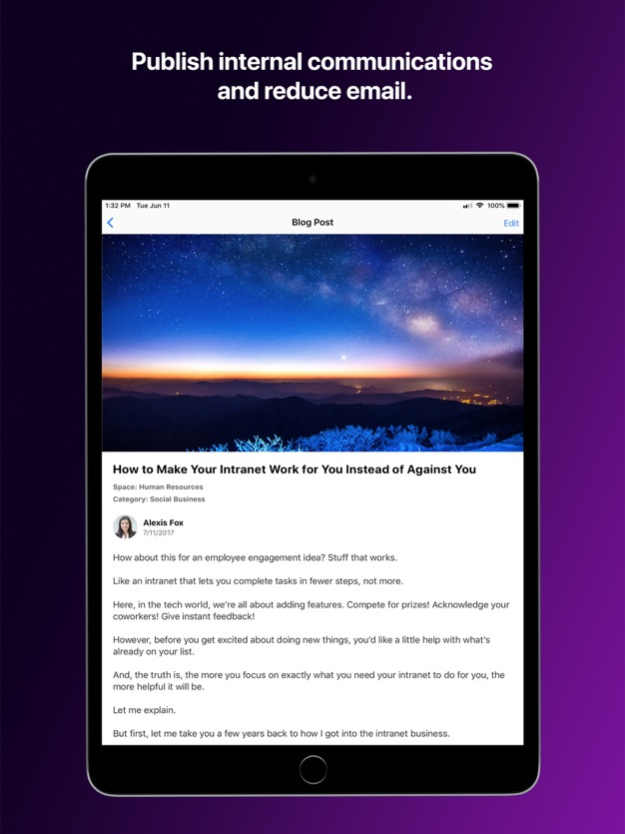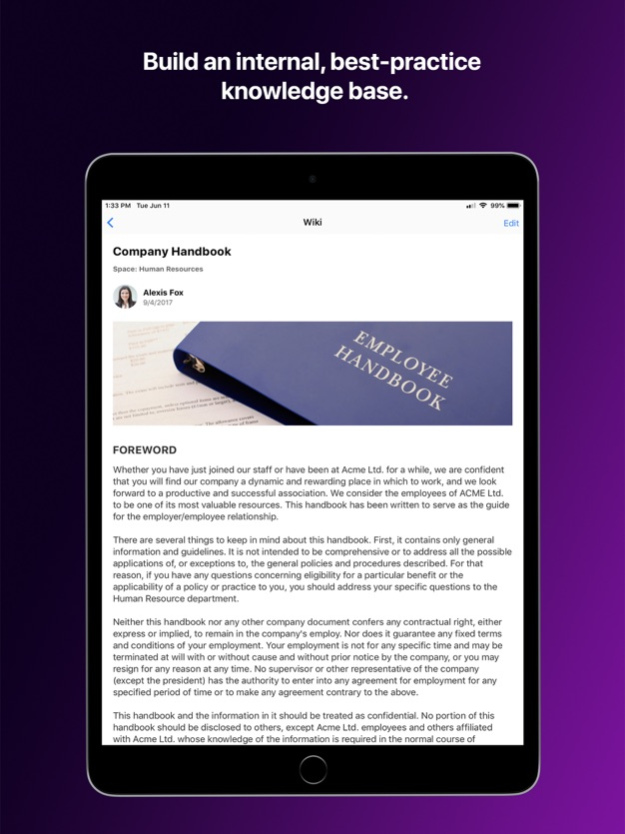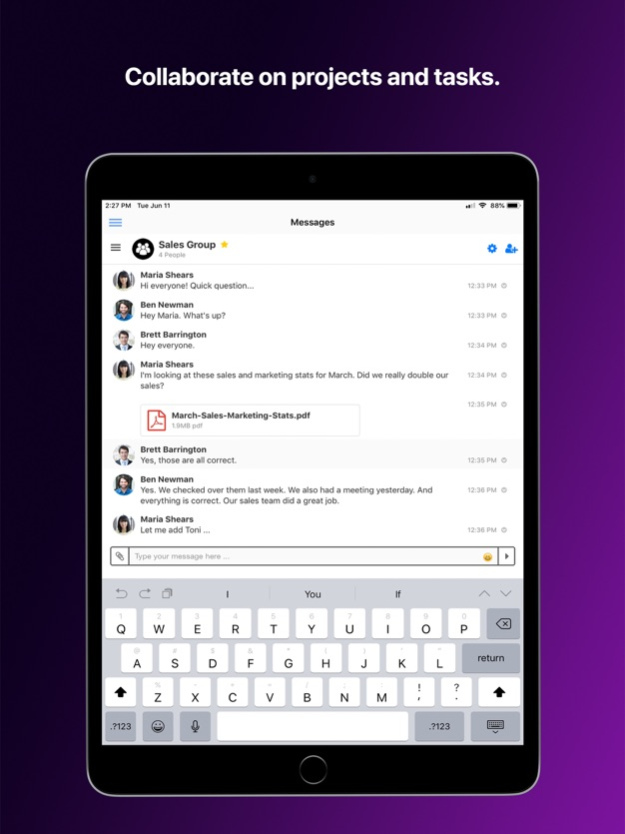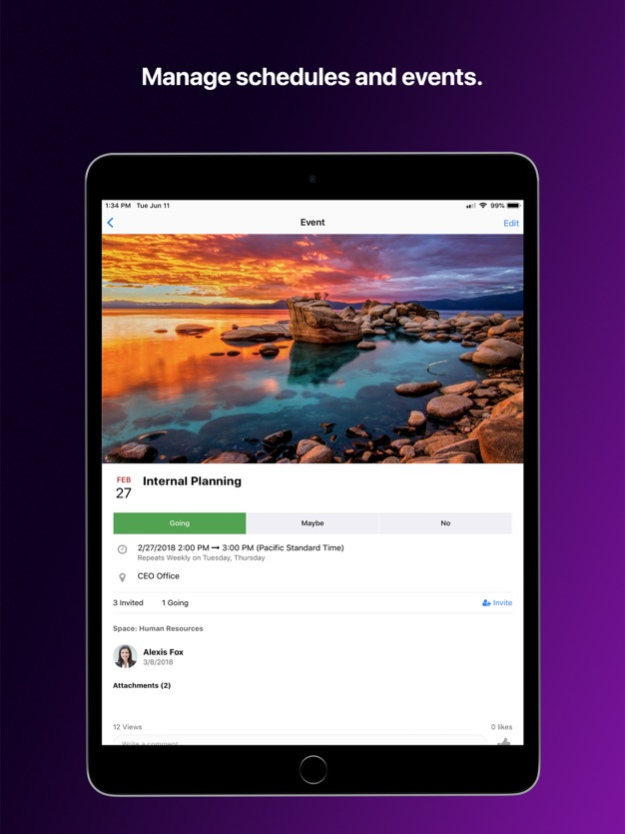Communifire 2024.1.0
Continue to app
Free Version
Publisher Description
Communifire is the first company intranet software that connects your people, documents and projects.
Tailor it. Love it. Actually, use it. Give your teams a really useful intranet.
99% of our customers love Communifire so much they never stop using it.
Here's what is truly possible with Communifire's modern, flexible intranet solution.
Complete Intranet Software
Your employees will love an intranet tailored to how they already work. Zero learning curve. No IT department required.
Team Collaboration
Never miss a milestone again. Ever. Unify distributed teams and keep them updated on projects, progress, and goals automatically.
Knowledge Management
Never again lose valuable corporate knowledge and best practices. Capture it all inside an easy-to-use, self-serve living library available to everyone at any time.
Internal Communications
There's more to work life than email. Communicate like a boss with channels your employees enjoy and expect in a 21st century business.
Community Software
Build a vibrant and thriving online community. Become a communications hub for people inside and outside your organization.
Feb 21, 2024
Version 2024.1.0
Bug fixes delivered.
- Fixed issues on the Task page where on the time log tab and filters.
- Fixed issues on giving recognition.
- Fixed issues on the Activity and Ticker page.
- Fixed nested comments and internal case comments issues.
- Fixed unnecessary behavior seen on the mobile application.
About Communifire
Communifire is a free app for iOS published in the Office Suites & Tools list of apps, part of Business.
The company that develops Communifire is Axero Solutions, LLC.. The latest version released by its developer is 2024.1.0.
To install Communifire on your iOS device, just click the green Continue To App button above to start the installation process. The app is listed on our website since 2024-02-21 and was downloaded 0 times. We have already checked if the download link is safe, however for your own protection we recommend that you scan the downloaded app with your antivirus. Your antivirus may detect the Communifire as malware if the download link is broken.
How to install Communifire on your iOS device:
- Click on the Continue To App button on our website. This will redirect you to the App Store.
- Once the Communifire is shown in the iTunes listing of your iOS device, you can start its download and installation. Tap on the GET button to the right of the app to start downloading it.
- If you are not logged-in the iOS appstore app, you'll be prompted for your your Apple ID and/or password.
- After Communifire is downloaded, you'll see an INSTALL button to the right. Tap on it to start the actual installation of the iOS app.
- Once installation is finished you can tap on the OPEN button to start it. Its icon will also be added to your device home screen.